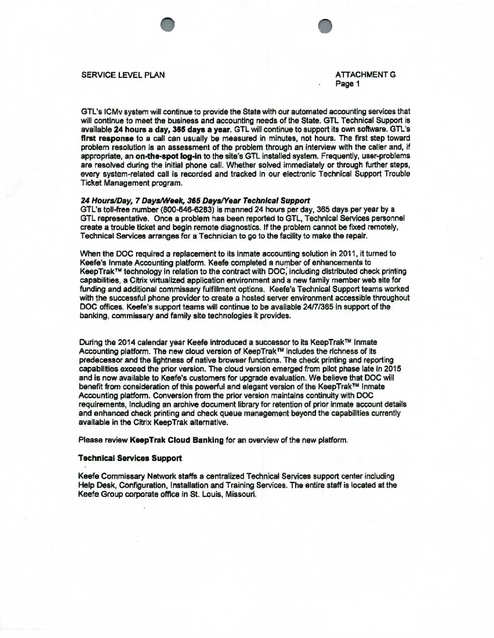This text is machine-read, and may contain errors. Check the original document to verify accuracy.
SERVICE LEVEL PLAN
ATTACHMENT G
Page 1
GTL's ICMv system will continue to provide the State with our automated accounting services that
will continue to meet the business and accounting needs of the $tate. GTL Technical Support is
available 24 hours a day, 385 days a year. GTL will continue to support its own software. GTL's
first reaponse to a call can usually be measured in minutes, not hours. The first step toward
problem resolution ls an assessment of the problem through an Interview with the caller and, if
appropriate, an on-the-spot log-in to the site's GTL installed system. Frequently, user-problems
are resolved during the initial phone call. Whether solved immediately or through further steps,
every system-related call is recorded and tracked in our electronic Technical Support Trouble
Ticket Management program.
24 Hour9/Day, 7 Days/Week, 365 Days/Year Technical Support
GTL's toll.free number (800-646-6283) is manned 24 hours per day, 365 days per year by a
GTL representative. Once a problem has been reported to GTL, Technical Services personnel
create a trouble ticket end begin remote diagnostics. If the problem cannot be fixed remotely,
Technical Services arranges for a Technician to go to the facility to make the repair.
When the DOC required a replacement to its inmate accounting solution in 2011, it turned to
Keefe's Inmate Accounting platfonn. Keefe completed a number of enhancements to
KeepTrak™ technology in relation to the contract with ooc; including distributed check printing
capabilities, a Citrix virtuallzed appllcetlon environment and a new family member web site for
funding and additional commissary fulfillment options. Keefe's Technical Support teams worked
with ~he successful phone provider to create a hosted server environment accessible throughout
DOC offices. Keefe's support teams will continue to be avallable 2417/365 In support of the
banking, commissary and family site technologies it provides.
During the 2014 calendar year Keefe introduced a successor to its KeepTrak™ Inmate
Accounting platform. The new cloud version of KeepTrak™ includes the richness of Its
predecessor and the lightness of native browser functions. The check printing and reporting
capabilities exceed the prior version. The cloud version emerged from pilot phase late In 2015
and is now available to Keefe's customers for upgrade evaluation. We believe that DOC will
benefit from consideration of this powerful and elegant version of the KeepTrak™ Inmate
Accountiog platform. Conversion from the prior version maintains continuity with DOC
requirements, Including en archive document library for retention of prior Inmate account details
and enhanced check printing and check queue management beyond the capabilities currently
available in the Cltrlx KeepTrak alternative.
Please review KeepTrak Cloud Banking for an overview of the new platform.
Technical Services Support
Keefe Commissary Network staffs a centralized Technical Services support center including
Help Deak, Configuration, Installation and Training Services. The entire staff is located at the
Keefe Group corporate office In St. Louis, Missouri.
�SERVICE LEVEL PLAN
ATTACHMENT G
Page2
Help Desk Support Team - Contact Services and Escalation Services
• 30 Total Staff - 3 managers, 27 support, average 4 years' experience
• 2015 Stats - Average 3,000 cases per month, 99.01 % customer satisfaction
Contact Services
Contact Services is the first line of contact for service requests via phone or e-mail. All customer
support cases are documented In Microsoft CRM. History Is available to all field sales staff and
regional management on a real time basis. Examples of first line support services:
• Resolution of communications errors
• Analysis of hardware errors and replacement of defective hardware
• Standard end-user training
• Order Tracking, Order Processing, Pricing Updates
Telephone
Phone requests are routed. through CISCO Call Manger on a 2417/365 basis - phone requests
are placed by dialing 800-864-5986. Phone services are available during business hours,
defined as 8 AM - 5 PM Monday through Friday. During business hours, inbound calls are
answered by an administrative attendant. The administrative attendant determines whether the
call ls related to marketing, accounting, or technical services. If the call is technical in nature, the
attendant can route the call either to the direct extension of an Individual technician or to the
call-queue for the first available technician. Calls queued for the first available technician can
travel through four staff levels, with an Increasing cumulative number of extensions accessed
throughout wait-time. If a queued call Is not answered within five minutes, the call is routed to a
voice mall e'<tenslon which records a message from the caller and automatically begins paging
a group of six escalation phone numbers. Calls directed to an individual technician are subject
to the current availability of that technician at the time the call is transferred. Any inbound call
outside of business hours can access technical support by choosing optic;>n 7 on a touchtone
phone. When option 7 is selected, the call routing routine first checks for available staffed
extensions. If none are available the call ls routed to a voice mall which automatically begins
paging a group of Six escalation ext~nsions. On-call staff is equipped with notebook computer
systems integrated with wlreleBS internet access and VPN access to the KCN Corporate Service
Center.
E-Mails
E-mail requests are monitored during business hours by a designated Service Center
administrator. The Solutions Center administrator screens e-mail either for immediate response
or for escalation as a service event. If escalated to a service event, the Service Center
Administrator opt;tns a CRM Case and either assign&. the case to a technician or adds the case
to the service ticket queue.
Location
Contact Services staff is located at the KCN Service Center Corporate Office in St. Louis MO
Monday through Friday .7 AM - 8 PM EST. On-Call Staff are located off premises Monday
through Friday 8 PM - 9 AM, Saturday and Sunday 24 hours per day and Monday morning 1
�SERVICE LEVEL PLAN
ATTACHMENT G
Page3
PM - 9 AM. On-Call staff is located at the KCN Service Center Office in .St. Louis MO Monday
through Friday 9 AM - 6 PM.
Escalation Services
Escalation Services is the delivery of complex helpdesk service requirements. Contact Services
escalate more complex service requirements to a higher level of complexity and urgency. Some
examples of complex service requirements are:
• Recovery of failed hard drive and I or da1a recovery
• Re-configuration o.f standard software features including
• Accounting profiles
~
• Commissary restrictions
• Integration settings
• Communications setup
•Bank, check and cash management features.
• Receipt settings
• Standard installations and upgrades.
• Analysis and reporting of software errors
• Specialized end-user training
• Standard Software Upgrades
Project Services Team
• Implementation and Upgrade
• 20 Total Staff - 2 managers, 18 support, average 5 years' experience
• 2015 Stats - 37 new customer implementations and 100+ customer upgrades
• Accounting Analysts
• 7 Total Staff- 1 managers, 6 analysts, average 6 years' experience
• 2015 Stats - handle 25-40 cases per month
•Technical Writing & Training
• 2 Total Staff - Training and Development Staff, average 2 years' exPerience
Project Services Support Activities
Project services is the planning and lmpl.ementation of software, hardware and network
deployments at customer sites. Typically, this includes new account, first time installation of
hardware and software. Project technicians receive and review approved system quote and new
KCN account Information documents. They contact account manager on any questions or
inquiries regarding the account setup to ensure regional and facility expectations are met.
H~rdware and equipment needed for the installation on site is purchased. The Project
technician creates a KCN transition document - this document may vary depending on the
complexity of the new account. The document will be a working plan between Keefe and the
facility. It will include some of the following topics ·that the project technician will gather from the
key contacts at the facility:
Computer layout at the facility - how many computers will Keefe provide, how many computers
will the jail supply that the Keefe software will be installed on. Jail computers - what windows
operating system, size of hard drive, RAM, etc. The facility network infrastructure is assessed:
• Server(s) - model, configuration details
�SERVICE LEVEL PLAN
ATTACHMENT G
Page4
• Remote access - which enables KCN help desk technicians assist with customer
questions, inquiries, problems
• Backup method
• Data conversion
• Integration details - contacts, file specifications, etc.
• Special features I services requested - positive pay, paid check, debt write off, merge
resident,
• Kiosks, On-line deposits, special order entry methods, prepaid sales, etc.
• Officer roster - list of officers, officer duties, groups
• General ledger accounts and associated GL account events
• Number of used cash drawers
• Facility's' current everyday business flow I operations
• Resident account events
• Recoverable charges - priority and recovery percentage
• Order forms - commissary restrictions
• Bank account
•Check printing/ layout
• Software I system reports
• Training - room I structure I end user schedule I end user manuals
When the equipment is received in the KCN office, the project technician will build and configure
the hardware to meet the requests of the facility. Final configuration and setup of account
management, officer management, Inmate banking module, commlss·ary module, reports, etc.
Final configuration, setup and testing of all integrated systems (booking, fund, sale integrations)
in the KCN Corp. office prior to onsite implementation. Prepare for onsite end user training
(manuals, tip sheets, user scheduling, training computers, training classroom) Project technician
on site visit for hardware Installation, end user training and implementation of Keefe software
applications.
·
Repairs and ongoing maintenance
Once the onsite visit has been completed, the project technician wlll follow up with the customer
to ensure satisfaction and open items have been resolved - all detailed informatlon is then
documented in CRM. Current account - complex upgrade of hardware and/or software - for
example, a new feature which Involves changes to busineaa processes, server and/or
workstation operating system or database level, network topology, etc.
• Review of new features I equipment required for upgrade
• Receipt of signed authorization to proceed with equipment I software changes
•Testing of new features I hardware required for upgrade
• Oevef9pment of transition plan
• Preparation for additional on-site training If required for the upgrade
Keefe Technical Service Policies are as follows:
t-:telp Desk Ticketing
To better serve our customers, Keefe Group Technical Services has Instituted a Service Level
Management approach to Help Desk ticketing . The goals of this a·pproach are an improved line
of communication with our Cl.!Stomers and to provide superior customer service in meeting your
expectations. All tickets logged are categorized using the following levels:
�SERVICE LEVEL PLAN
ATTACHMENT G
Page5
Level 1 - URGENT
Issues compromising or preventing a facility from performing daily job functions related to
commissary and/or. inmate banking. Urgent issues are top priority and assigned out accordingly.
The assigned technician Is responsible for replying to the customer within an hour of receiving
the case and will work until the urgent Issue has been resolved. Follow up items stemming from
the urgent issue will be handled as standard priority through resolution.
Examples: Issues related to sending/ordering commissary; facility integration not
creating/updating inmate accounts; facility server offllne/ hardware, database failure
Level 2 - ESCALATED
Issues not Immediately compromising or preventing facility from performing daily job functions
related to commissary and/or Inmate banking. Es.calated Issues are second level priority, behind
active urgent cases. The assigned technician Is responsible for replying to the customer within
two hours of receiving the case and wiB work through the escalated issue with the customer until
resolution.
Examples: billing issues related to commissary sales/refunds; non-critical inmate account
related Issues; bank reconciliation/check/deposit Issues not immediately
Level 3 - .STANDARD
Longer term issues that do not Immediately compromise daily job functions. Standard issues are
third level priority, behind both active urgen~ and escalated cases and may have potential
resolution of 5 days or longer. The assigned technician is responsible for replying to the
customer within four hours of receiving the case and will work with the customer through
resolution. The tech is also responsible for keeping the customer updated on progress ~s
needed.
Examples: bank reconciliations and/or general journal reconciliations not immediately affecting
daily functions; report creations/modifications
PRIORITY ASSIGNMENT
If you are not satisfied with the priority initlally assigned to your ticket, please respond back to
the KCN Helpdesk email at KCNHelpdesk@keefegroup.com to let us know the urgency of the
issue. The Keefe Technical Services Management Team will escalate the ticket as required. An
updated response will be sent to notify you that we have acknowledged and addressed the
change request. If further clarification is needed, a representative from the Management Team
will call the requester.
Contact Information & Escalation Path
There are two ways to contact t~e Keefe Group Technical Services Department
KCNHeipdesk@keefegroup.com The KCN helpdesk email Is actively monitored Monday
through Thursday, 7am - 7pm CST and Friday 7am - 5PM CST.
1.800.864.5986
Toll free phone number available 2417/365.
During business hours, technicians are available to assist customers.Monday through Thursday,
Sam - 7pm CST and Friday's, Sam - 5pm CST. After business hours, technicians are available
�SERVICE LEVEL PLAN
ATTACHMENT G
Page6
to assist customers Monday through Thursday, 7pm -6am CST and beginning on Friday's at
5pm through Monday morning at 6am CST.
Maintenance and Quality Assurance
Hardware Service Plans and Business Continuity Options
Hardware Service Agreements - Repair and or Replacement of Defective Hardware
Hardware failures are covered under contracts with manufacturers such as Dell, Wyse, NCS,
Brother, Tally Genicom, etc. These ai'e typically 24-hour turnaround contracts for workstations,
same day service for servers and depotiwarranty replacement for peripherals and kiosks. The
facility may also opt to have KCN provide on-site or depot service spare equipment to maximize
utilization and minimize downtime in the event of hardware failure.
Server maintenance options are as follows:
• Gold Dell on-site server service - would include 4-hour 24n/365 on-site response time
guaranteed by Dell Computer Corp after dispatch by KCN help desk staff.
• Workstation maintenance options are as follows:
• Standard DeU on-site workstation service - would Include 6-hour SAM - SPM on-site
response time guar.anteed by Dell Computer Corp after dispatch by KCN he!p desk staff.
• Depot - backup workstation service - would include the storage of a 'cold spare'
workstation CPU at the Regional Distribution Center. In the event of a workstation failure
at the facility, the cold spare could be installed and connected to the server database for
use in a matter of hours by KCN staff. At such time as the original workstation is repaired
the process can be reversed ~t off-peak hours to re-introduce the original workstation
and return the 'cold spare' to depot status. The cost of 'depot - backup workstation
service' Is reflected in the cost proposal.
Pod Kiosk maintenance options are as follows:
• Depot - backup pod kiosk shells are stored at the regional distribution center. In the
event of a kiosk failure, facility maintenance staff would be trained to remove the
defective pod kiosk shell and .replace it with the sp~re. The defective shell would be
shipped to KCN Technical Services to be refurbished. Once refurbished, the shell would
be shipped back to the regional business center as one of the spare units.
Lobby Kiosk maintenance options are as follows:
• Depot-:- backup lobby kiosk shells are stored at the regional business center. In the
event of a lobby kiosk failure, facility maintenance staff would be trained to remove the
defective pod kiosk shell and replace it with the spare. The defective shell would be
ship~ to KCN Technical Services to be refurbished. Once refurbished, the shell would
be shipped back to the regional business center as one of the spare units.
Monitor, modem, printer, OMR scanner maintenance options are as follows:
• Standard peripheral replacement services - In the event of failure of one or more of
these peripherals, ~CN will ship a replacement for next day delivery and installation by
facility staff. In the event that the OMR scanner can be repaired I replaced directly by
NCS and this would be a quicker solution to return the equipment to service, KCN Tech
services will exercise the NCS service option.
• On-site depot peripheral replacement services - KCN will store one of each of these
peripherals at the regional Distribution Center. In the event of a failure of one or more of
�SERVICE LEVEL PLAN
ATTACHMENT G
Page7
these peripherals, KCN regional Distribution Center staff will replace the peripheral(s)
with a spare unit and return the failed unit to KCN Headquarters Technical Services for
repair or replacement by the related vendor. KCN Headquarters will return a service
replacement to the regional Distribution Center and have the failed unit repaired or
replaced by the associated manufacturer or vendor.